Our Services
Konvergent Solutions provides a comprehensive range of services designed to empower individuals and organizations by enhancing their performance, optimizing their workflows, and helping them achieve excellence in their respective fields.
Service Resources
Templates
-

CET Template Drawing
CET Template Drawings help streamline processes, improve design accuracy, and enhance collaboration, making it a valuable tool for both efficiency and quality control in engineering and construction projects. Template drawings are built to be specific for your workflow and processes.
What’s included in the template?•Default Calculation settings
•Standards for dimensions, note callouts, frequently used symbols.
•Custom categories with standard items on their respective layers
•Text, line and dimension styles placed for easy duplication
•ExistingTitle Blocks
•Manufacturer specific View Modes for install drawings
•(4) Thumbnails in PhotoLab with standard settings
•Default Floor Color applied
•Zero Point for CAD drawings
•Included: Step by step how to guide for all items with additional tips and tricks for Multiple Color Layouts and Exporting Finishes
*This package includes a one-hour Q&A webinar to be scheduled at your convenience.
Data packages are delivered via a downloadable folder.Files include: CET Reusable file formats, pdfs, and the master CET Designer drawing file used to create them.
Once your package is approved turnaround time for completion is apx 1-2 weeks -

Custom Spec Reports
Configura Spec reports are detailed documents generated using Configura Spec software. They serve the purpose of communicating product specifications, quantities, materials, pricing, and installation instructions to stakeholders such as clients, dealers, manufacturers, and installers and can be extremely customized to meet your needs. These reports ensure clarity, accuracy, and efficiency across the sales and implementation process, especially in industries like office furniture, healthcare environments, and educational spaces.
What’s included?
Please see my Look Book for Spec Report examples. I can revise or match and brand one you like using or have seen and would like to replicate.
Packages are delivered via a downloadable folder.
Files include: Spec .xml format for reports, & data key indicating where information is entered to populate reports.
-

Title Bocks
One of Konvergent’s most popular services is the title blocks package. After returning from training designers do not have the time necessary to create title blocks that allow them produce drawings and export in a format that customers and installers are used to seeing.
Title blocks are very powerful. They can help translate a lot of information in a small space. They can also represent your brand and provide a level of professionalism.
What’s included?
• Full set of 12 standard size Title Blocks• *Manufacturer specific Viewport Settings for easy to create install drawings
• Customized How To Guide for using and installing items
• Various helpful CET Favorite reusable files and disclaimers for standardized layouts
*This package includes a one-hour Q&A webinar to be scheduled at your convenience.
Data packages are delivered via a downloadable folder.Files include: CET Reusable file formats, pdfs, and the master CET Designer drawing file used to create them.
Once your package is approved turnaround time for completion is apx 1-2 weeks -

Konsol Templates
Konsol is a utility extension for CET that streamlines and automates document creation by leveraging existing data fields for individual or grouped items. If you have an RFP package, Look Book, or existing CET papers you would like to automate then a Konsol template paper is for you.
What’s included?
•Customized (.kons) CET Paper file and supporting CET Style files.
•Step by step how to guide for installing and using
Data packages are delivered via a downloadable folder.
-

Design Package Templates
Collaborate easier with your marketing and sales team!
Similar to our title block packages, this service focuses on tools used for design presentations and bid responses. These templates are built for use in CET and can be easily exported to PowerPoint, helping designers deliver polished, branded presentations quickly.
What’s included?
•Customized (.cmppr) CET Paper file and supporting CET Style files.
•Step by step how to guide for installing and using
Data packages are delivered via a downloadable folder.
Visualization
-

Environmental Renderings
Bring your interior designs to life with stunning, high-quality visualizations. Our Photorealistic Rendering Service combines the precision of CET with the powerful rendering capabilities of Twinmotion to deliver immersive, realistic imagery that helps your clients truly envision the final space.
-

Flythrough Videos
Elevate your design presentations with cinematic flythrough videos that bring your CET layouts to life. Using real-time rendering in TwinMotion, we transform your CET projects into high-impact visual journeys that showcase every detail of your space with motion, mood, and realism.
-
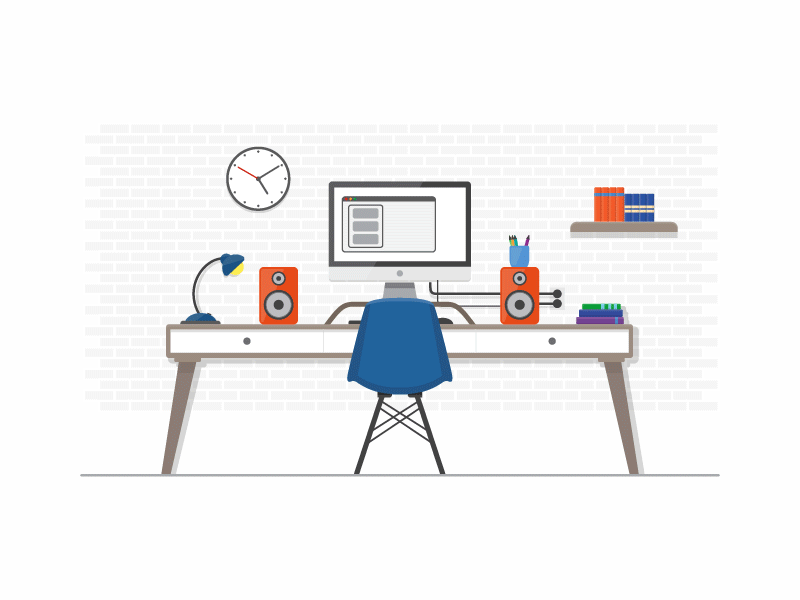
Animation
Bring your furniture designs to life with captivating animated videos that highlight function, form, and user interaction. Whether for product launches, marketing campaigns, or client presentations, our animations combine cinematic visuals with smooth motion to showcase furniture like never before.
Training
-

Practical CET
Practical CET is the ultimate shortcut to mastering CET—from a dealer designer’s perspective. Built on over 20 years of real-world experience, this course distills decades of tips, tricks, and workarounds into practical, immediately usable knowledge. Whether you're new to CET or looking to sharpen your skills, you'll learn how to get the most out of the platform with expert insights that save time, reduce frustration, and elevate your work.
Topics include:
Working with Blocks & Edit Graphics
•Importing Excel and exporting to PowerPoint
•Mastering View Modes, Multiple Color Layouts, and Part Tagging
•Navigating Categories and Exporting Finishes
•Advanced rendering, lighting, HDRI backgrounds, and environmental efficiencies
•Leveraging custom presets, clipping, ghosting, and outline overlays
•Creating GIFs and exploring TwinMotion integration
...plus dozens of insider tips, you won’t find in a manual.
-

TwinMotion
Unlock the power of TwinMotion with this two-part virtual training designed specifically for CET users who want to create stunning, photorealistic visualizations with confidence. Whether you're just getting started or looking to polish your workflow, these focused, 2-hour sessions will equip you with practical tools, insider tips, and professional rendering techniques you can immediately apply.
Session 1: TwinMotion Basics (2 Hours)
Get comfortable with the essentials. This guided, hands-on session includes a downloadable participation PDF and covers everything you need to get up and running with TwinMotion.
Session 2: Advanced Techniques & Demonstrations (2 Hours)
Take your skills to the next level with advanced tips, tricks, and demonstration-based learning. Perfect for users ready to enhance realism, motion, and efficiency in their TwinMotion workflow.
-

1:1 Sessions
Work directly with an experienced CET designer in a private, curated 1:1 session built around your unique needs and design challenges. Whether you're refining your layout, optimizing your workflow, or looking to master advanced CET features, this session is all about you—your projects, your pace, and your goals.
In this personalized session, you'll get:
•Expert guidance on your specific CET project
•Real-time solutions to workflow or design challenges
•Tips on blocks, part tagging, categories, and more
•Help with graphics editing, view modes, and exporting tools
•Insights on rendering, finishes, and presentation polish
•A recorded session you can reference anytime
Ideal for designers who want to level up quickly, solve project-specific issues, or get more out of CET—without the guesswork.
Environmental Rendering Examples
Animations
Fly-thrus
Contact Us
Interested in working together? Fill out some info and we will be in touch shortly or click on our calendar button and schedule a meeting now. We can’t wait to hear from you!










